I spent a lot of time just getting my ARTY to love my computer. The cable driver was not automatically installed, but I eventually found a procedure that did the job. These were the magic lines I typed in my administrator DOS box:
cd <Vivado install path>\data\xicom\cable_drivers\nt64
install_drivers_wrapper.bat <Vivado install
path>\data\xicom\cable_drivers\nt64
<Vivado install path>\install.log <Vivado install path>\
The process appeared to work and all the right output was produced by the batch file. Unfortunately, the Vivado Hardware Manager was pretty certain that none of it had worked. The ARTY lit up, that much is true, but as it would turn out, I had a bad cable. Not all cables are created equal. Rule of thumb: If it comes with the phone, it will work. If it comes with the charger, just toss it out. I know, they all look the same.
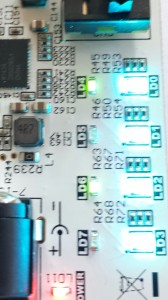
ARTY General I/O Demo
Once I had a communicating board, I navigated to the Digilent Arty reference page and selected the tutorial from the options on the right-hand side of the screen. That led me to a list of reference projects, and I chose the Arty General I/O Demo. I downloaded a zip file, and expanded the contents under my Vivado projects directory. Following directions in the demo, I put the path name of the project’s tcl file into the Vivado tcl console. The last time I used tcl was in the early 1990’s when I needed to collect weather information from servers using expect. (We didn’t always need this bloated thing called the World Wide Web just to get simple information.) So not remembering any of the language, when my path failed, I just did what any programmer would do, I added extra backslashes. The demo has some other suggestions involving a pop-up that I didn’t see on my screen. Some of the instructions are written assuming git, but if you use the zip file, it’s still completely straightforward.
The tcl file ran and eventually the bitstream was created. There was an awkward moment when I couldn’t find the .bin bitstream file. Vivado had just written the file, and logged the name moments before, but when I should have simply been able to click and download my bitstream to the ARTY, Vivado had no idea what the file was called or where it was. Hopefully, all that can be configured, I’m just not there yet. The good news is that I found the file, and the file found the board, and now when I flip switches on the ARTY, lights light up. It’s pretty exciting in an anticlimactic sort of way. I feel like I should have been at this point 2 months ago!
The second half of the project uses a COM port and a terminal to talk to the ARTY. The ARTY will talk back once I push the magic buttons. Sadly, my computer devices list show no COM ports. Putty is perfectly happy to accept the configuration, but it just beeps at me when I actually try to connect. The Internet says I need a Prolific driver, and I installed that driver. I this were Linux, I’d just make a device. But this is Windows and nothing ever works the way it is supposed to, and there is never any decent documentation.
Views: 4733